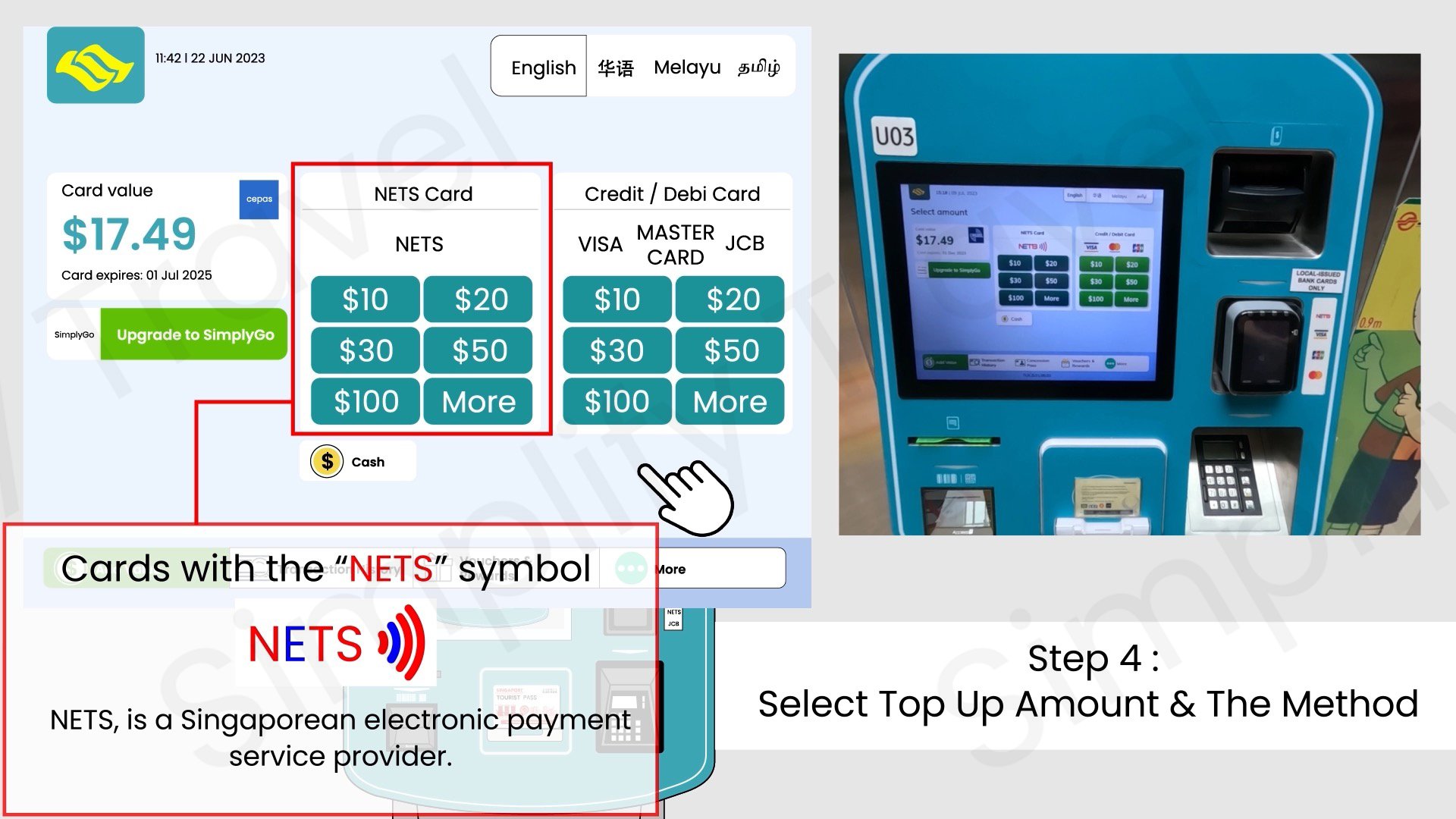Top-Up Your Singapore Tourist Pass or EZ-Link Card
Over the years, the top-up machines in Singapore have undergone various advancements. Presently, these machines, including those in Changi Airport Stations have been updated with the latest technology to accommodate various payment methods.
Upon your arrival at Changi Airport station, you will encounter one of these modernised top-up machines. Let's walk through the process of using it, whether you prefer contactless payment or cash method.
Top-Up Machine with both Contactless and Cash Payment Method
Currently, the newest machine comes with contactless payment and cash top-up methods. And are usually located near the MRT station's gantry gate.
Sadly, foreign credit card cannot be used to top-up the card in the current machine. For foreign travelers, the only option for now is to top-up by cash. Below are the steps using cash top-up method.
Step 1 : Locate the top up machine.
Look for machine with cash payment slot on the top right corner.
Step 2 : Select your language.
Every top up machines, by default is in English but there are other commonly used local languages too.
Step 3 : Place your card on the reading slot.
Place either your Ez-link card or Singapore tourist card on the Card reading slot.
Step 4 : Select top up amount and the method.
There are 3 methods, of topping up your card on this machine.
Step 4 : Select top up amount and the method.
One is by Nets, cards with the Nets payment function.
Step 4 : Select top up amount and the method.
The other is by Credit Card or Debit Card, contactless or by pin numbers.
Sadly, as indicated on the machine only local issued bank cards are allowed only.
So for tourist, the only option is by cash. On the screen, select the cash option.
Step 4 : Select top up amount and the method.
The last is by cash.
Step 5 : Pay the amount.
Insert your cash into the cash slot.
Step 5 : Pay the amount.
Please note that the minimum amount is S$2 and only Singapore currency is accepted in S$2, S$5, S$10 and S$50.
After the correct amount is inserted, select the confirm option.
Step 5 : Pay the amount.
The screen will show the final top-up amount in the card.
Step 6 : Take your Card.
After the top up is completed, a green light will lit up around your card reading slot. Just take the card and it is done.
Step 6 : Optional, Print Receipt for your cash payment.
If you like to have a receipt, select the receipt option before you take your card.
Step 6 : Optional, Print Receipt for your cash payment.
Take your receipt after it is printed.
Step 6 : Optional, Print Receipt for your cash payment.
Finally, take your card.
Top-Up Machine with Contactless Payment Method Only
For some who might have local issued bank cards.
Step 4 : Select top up amount and the method.
There are 2 methods, either by Nets or by Credit Card or Debit Card.
Under your preferred options, please select your preferred top up amount.
Step 5 : Pay the amount.
Once you had select the amount, for both options, Nets or Credit card/Debit card, either Insert your card into the device and enter your pin numbers or Tap the card on the reading device.
Step 5 : Pay the amount.
A screen will show “processing”…
Step 6 : Take your Card.
After the top up is completed, a green light will lit up around your card reading slot. Just take the card and it is done.
Step 6 : Optional, Print Receipt for your card payment.
If you like to have a receipt, select the receipt option before you take your card.
Affiliate Disclosure:
The links for the ads may result in a small affiliate commission if you decide to purchase the recommended product at no additional cost to you.
-
MRT Map - https://www.lta.gov.sg/content/ltagov/en/map/train.html
MRT Fare Calculator - https://www.transitlink.com.sg/eservice/eguide/rail_idx.php
MRT Fare Calculator - https://www.lta.gov.sg/content/ltagov/en/map/fare-calculator.html
Download MRT Map - https://www.lta.gov.sg/content/ltagov/en/getting_around/public_transport/rail_network.html
Luggage Size or Others - https://www.smrttrains.com.sg/Journey-with-Us/Travel-Information/Safety-and-Security/When-taking-the-MRT
Singapore Tourist Pass - https://thesingaporetouristpass.com.sg/type-of-passes/